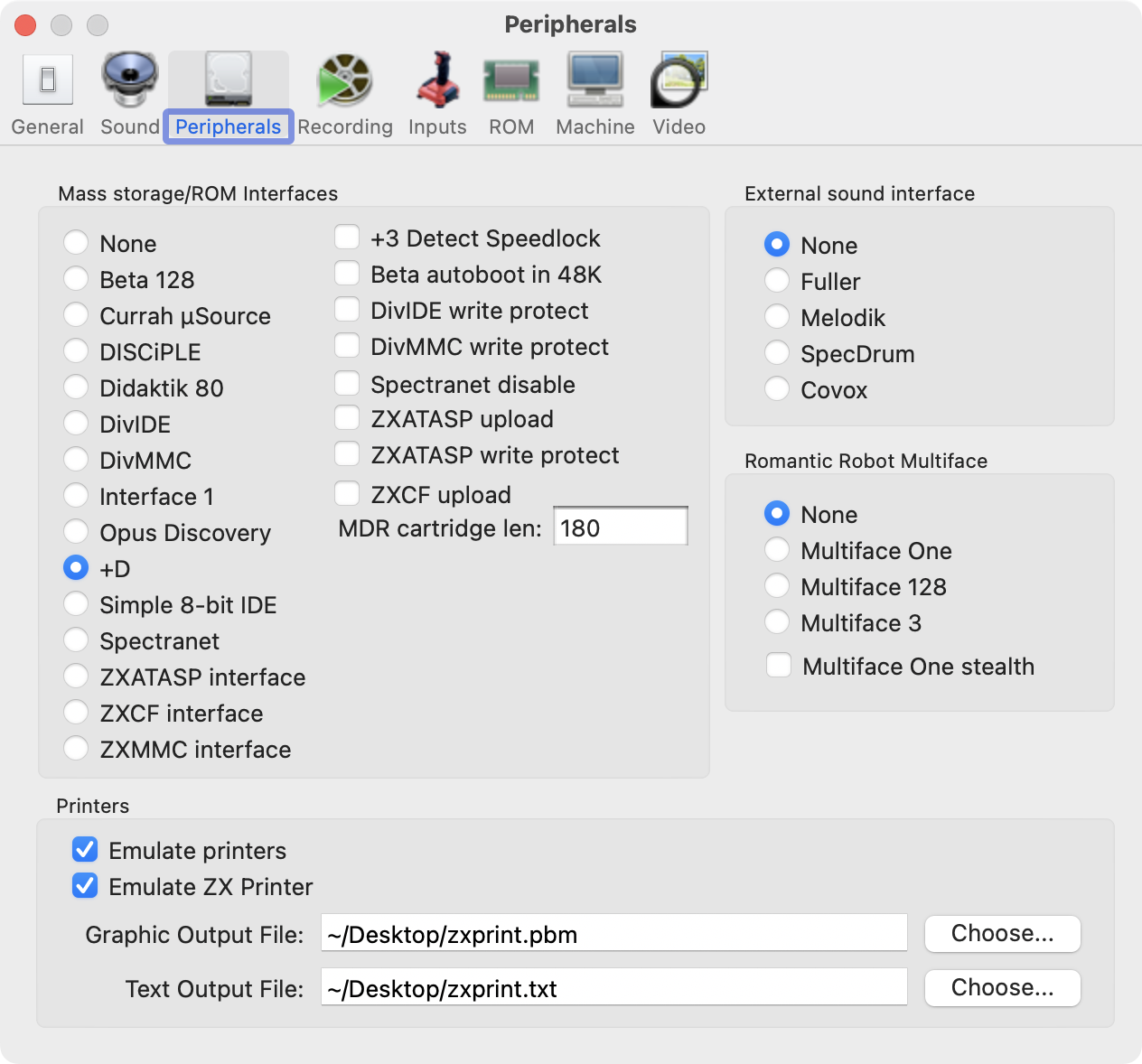How to enable PlusD in Fuse
Choose a 48K or 128K Spectrum.
In the peripherals tab and choose "+D" from the "Mass storage/ROM interfaces" panel.
When you close the preferences window the emulated Spectrum will reset.
Insert the virtual floppy disk.
In BASIC type RUN. G+DOS will boot and the Autoload program on the disk will run automatically.
If you get a "check disk" error try doing a hard reset from the Machine menu.